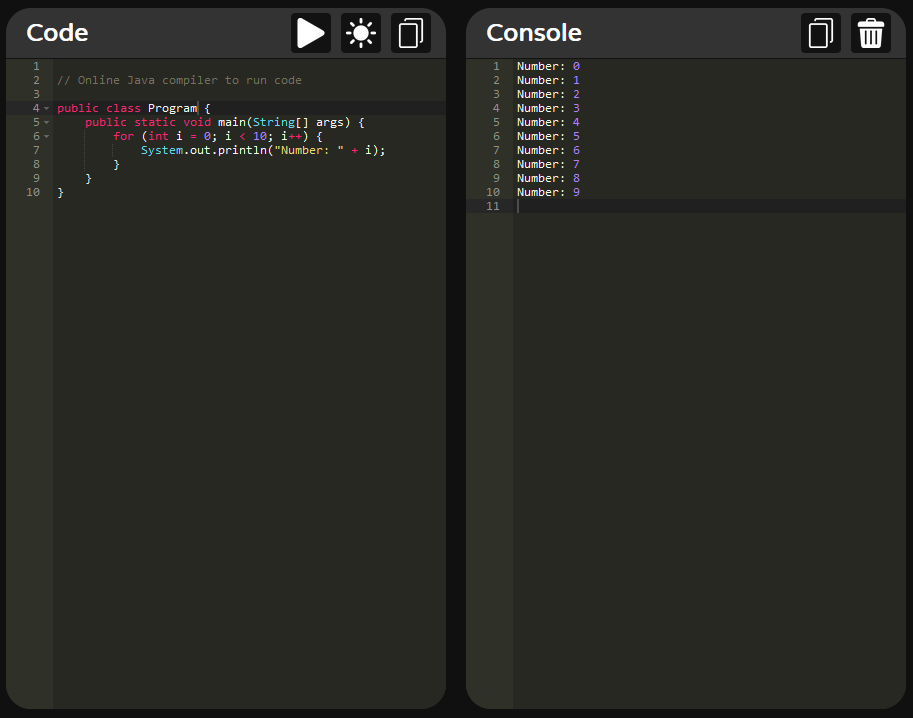How To Compile Java Code In Your Browser
What is Java?
Java is a high-level, object-oriented programming language that was created in the middle of the 1990s by Sun Microsystems, which was later purchased by Oracle Corporation in 2010. The architectural philosophy behind it is "Write Once, Run Anywhere" (WORA), which allows Java programs to operate on any device having a Java Virtual Machine (JVM) regardless of the underlying operating system or architecture. The process of converting Java source code into bytecode, which the JVM subsequently runs, allows for this platform freedom. Because of its ability to be interpreted or compiled at runtime, Java is a dynamic and effective programming language.
The platform independence of Java is one of its main characteristics. The JVM, which abstracts away the specifics of the hardware and gives Java programs a consistent execution environment, makes this possible. Because of this, programmers may create code only once and have it run on many different platforms, including embedded systems, desktop computers, smartphones, and even massive enterprise servers. Java is a popular choice for producing a wide range of applications, including enterprise software, mobile apps, online applications, and scientific computing solutions due to its versatility.
Java is also known for its robustness and security features. The language includes built-in memory management through garbage collection, which automatically deallocates memory occupied by objects that are no longer in use, reducing the risk of memory leaks and other memory-related errors. Additionally, Java's strong type system and exception handling mechanisms help developers write code that is less prone to errors and easier to debug. Moreover, Java's security architecture includes features such as bytecode verification, class loading restrictions, and a security manager, which help prevent malicious code from causing harm to the system.
Furthermore, Java has a rich ecosystem of libraries, frameworks, and tools that facilitate rapid development and deployment of applications. The Java Standard Edition (Java SE) provides core libraries for common tasks such as input/output operations, networking, and concurrency, while the Java Enterprise Edition (Java EE) extends this with additional libraries for building scalable and reliable enterprise applications. Moreover, there is a vibrant community of developers contributing to open-source projects and creating third-party libraries and tools that further enhance Java's capabilities. Overall, Java's combination of platform independence, robustness, security, and extensive ecosystem make it a powerful and versatile programming language for a wide range of applications.

What is a Java compiler?
A Java compiler is a crucial component of the Java development environment responsible for translating human-readable Java source code into platform-independent bytecode that can be executed by the Java Virtual Machine (JVM). The compilation process involves several stages, beginning with lexical analysis, where the compiler breaks down the source code into individual tokens such as keywords, identifiers, literals, and operators. Next, the syntactic analysis phase, also known as parsing, verifies that the code adheres to the rules of the Java language grammar, ensuring proper syntax and structure. During this stage, the compiler constructs an abstract syntax tree (AST) representation of the code, which is then used for subsequent analysis and transformation.
Following syntactic analysis, the compiler performs semantic analysis, where it checks for semantic correctness and resolves symbols such as variables, methods, and classes. This phase includes type checking to ensure that operations and expressions are compatible with the declared types, as well as name resolution to resolve references to identifiers within the code. Additionally, the compiler performs various optimizations to improve the efficiency and performance of the generated bytecode, such as constant folding, dead code elimination, and inlining.
Once the compilation process is complete, the compiler generates bytecode instructions, which are low-level instructions understood by the JVM. These bytecode instructions represent the executable form of the Java program and are stored in .class files. The bytecode is platform-independent, meaning it can be executed on any device that has a compatible JVM installed, regardless of the underlying hardware or operating system. This enables Java's "Write Once, Run Anywhere" (WORA) principle, allowing developers to write code on one platform and deploy it on multiple platforms without modification.
In addition to the standard Java compiler provided by Oracle, there are several alternative compilers and compiler tools available for Java development. For example, the Java Development Kit (JDK) includes the Java Compiler API, which allows developers to programmatically invoke the compiler from within their Java applications. Furthermore, there are third-party compilers such as Eclipse JDT Compiler and Apache Groovy Compiler, which offer additional features and optimizations tailored to specific use cases. Overall, the Java compiler plays a fundamental role in the Java development process, translating source code into executable bytecode and enabling the portability, efficiency, and versatility that are central to the Java platform.

What are the benefits of running Java in your browser?
An online Java compiler, often hosted on a website, offers several benefits to developers, educators, and learners alike. One of the primary advantages is accessibility. With an online Java compiler, users can write, compile, and execute Java code directly from their web browsers without the need to install any development tools or configure their local environment. This accessibility lowers the barrier to entry for individuals who may not have access to a traditional development environment or who are just getting started with programming. Additionally, online Java compilers are platform-independent, meaning they can be accessed from any device with an internet connection, including desktop computers, laptops, tablets, and smartphones, further enhancing accessibility and convenience.
Another significant benefit of online Java compilers is their versatility and ease of use. These platforms typically provide a user-friendly interface with features such as syntax highlighting, code completion, and error checking, which help developers write code more efficiently and accurately. Moreover, many online compilers offer additional tools and utilities, such as built-in libraries, sample code snippets, and documentation, that can assist users in learning Java programming concepts and solving coding challenges. Furthermore, online Java compilers often support collaborative features, allowing multiple users to share and collaborate on code in real-time, making them valuable tools for team-based projects, pair programming sessions, and classroom environments.
Online Java compilers also offer a sandboxed environment for running and testing code, providing a safe and isolated space for experimentation without the risk of affecting the user's local system. This sandboxing feature is particularly beneficial for beginners who may be unfamiliar with programming concepts or for testing code snippets in a controlled environment before integrating them into larger projects. Additionally, online Java compilers often provide debugging tools and diagnostic information, such as runtime error messages and stack traces, to help users identify and troubleshoot issues in their code more effectively.
Lastly, online Java compilers foster a vibrant and supportive community of developers, educators, and learners who share knowledge, collaborate on projects, and provide feedback and assistance to one another. Many online compiler platforms host forums, chat rooms, and community-driven resources where users can ask questions, seek advice, and share insights on Java programming topics. This collaborative ecosystem not only enriches the learning experience but also encourages collaboration and networking among individuals with a shared interest in Java development. Overall, online Java compilers offer a convenient, accessible, and collaborative environment for writing, compiling, and testing Java code, making them valuable tools for developers of all skill levels.

What are the drawbacks of running Java in your browser?
Online Java compilers have many benefits, but there are also certain disadvantages that users should be aware of. A notable constraint is the dependence on internet access. Because online Java compilers run in a web browser and need an active internet connection to work, users with inconsistent or spotty internet connectivity may find their workflow disrupted or hindered. When users have to work offline or are in an environment with inadequate network infrastructure, this reliance on internet connectivity can be especially troublesome. Furthermore, due to maintenance, server problems, or other technological challenges, online Java compilers may experience downtime or service interruptions, which can further impair users' productivity and workflow.
The absence of complete control over the development environment is another disadvantage of online Java compilers. Online compilers function in a regulated web-based environment, as opposed to conventional development tools that are installed locally on a user's PC. This may restrict the capabilities, customization choices, and integrations with other tools and services that are available. Users might not be able to install extra plugins or extensions, modify compiler settings, or access the most recent versions of libraries or development frameworks, for instance. For more experienced users or projects requiring particular tools or setups, this lack of flexibility and control over the work environment may be a barrier. Despite these drawbacks, online Java compilers remain valuable tools for certain use cases, offering convenience, accessibility, and collaborative features that can benefit developers, educators, and learners.

How can Java be compiled in a browser?
Java code can easily be compiled with our free and online Java compiler, this is a tool which is able to quickly execute Java in real time from your browser, giving you the power to code in the go with a portable Java IDE in your web browser.